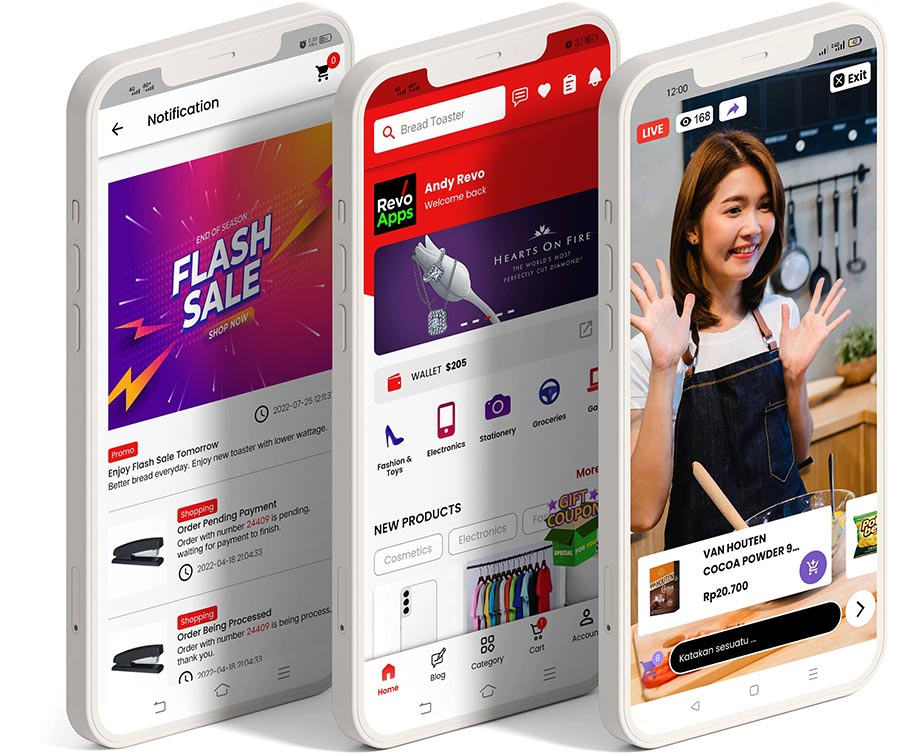How to Create a WooCommerce Custom Mobile App with Revo Apps Services: Step-by-Step Guide
Are you looking a custom mobile apps for your WooCommerce store to provide a seamless shopping experience for your customers on their mobile devices? Then you come to right place. Revo Apps offers a professional services to help you create a WooCommerce custom mobile app, that meets your unique requirements. In this blog post, we will walk you through a step-by-step guide on how to create a WooCommerce custom mobile app using Revo Apps services.
Step 1: Choose the Product You Like
Revo Apps offers three different products for WooCommerce custom mobile apps: RevoWOO, RevoMV, and RevoPOS. You can choose the product that fits your business needs and requirements. RevoWOO is a WooCommerce mobile app builder that allows you to create a feature-rich app with customizable design elements. RevoMV is a WooCommerce mobile app with a ready-to-use design that supported multivendor / WCFM. RevoPOS is a WooCommerce cashier or point of sales, that focuses on providing a seamless tools to maximize your store sales method.
Step 2: Consult Your Custom Work Needs
Once you have chosen the product, you can consult your custom work needs with the Revo Apps team. You can discuss your specific requirements, such as app design, functionality, and other customizations that you need for your mobile app.
Step 3: Calculate Work Time and Cost
After discussing your custom work needs, the Revo Apps team will calculate the work time and cost for your project. Then will provide you with a quote based on your requirements and budget. Once you agree on the price, you can proceed to make the payment.
Step 4: Make Payment
You can make the payment according to the agreed price to initiate the development process. Revo Apps accepts various payment methods for your convenience.
Step 5: Team Starts Development
Once the payment is received, the Revo Apps team will start the development process based on your custom requirements. They will work diligently to create a mobile app that meets your expectations. Also provides a seamless shopping experience for your customers.
Step 6: QA Testing and App Delivery
After the development is completed, the mobile app will go through a quality assurance (QA) process. To ensure that it functions properly and meets the desired standards. After the app passes the QA testing, Revo Apps will send you the APK file for you to test on your devices.
Step 7: Upload/Update Your App in Play Store and App Store
Once you have tested and approved the app, Revo Apps will upload/update your app. Then will compliance with the general requirement for Google Play Store and Apple App Store. This will make your app available for download by users and allow you to start reaching more customers through your custom mobile app.
In conclusion, creating a custom mobile app for your WooCommerce store with Revo Apps services is a straightforward process. We always prioritize customer satisfaction and fulfill their requests in accordance with the original goal. Then you’ll be on your way to having a customized mobile app that enhances your online sales and provides a seamless shopping experience for your customers.